Apply to Virginia Peninsula

Applying to the College is free and any person 18 years of age or older who holds a high school diploma or equivalent can take advantage of our academic opportunities.
Identity Verification: In order to provide a safe and secure learning environment, admission to the College requires that all new credit applicants verify their identity. Applicants will need access to a computer or mobile device that has a camera in order to provide a real-time photo of themselves (Liveness Check) and upload a photo ID (Driver's License, Passport, ID Card, etc.).
The College reserves the right to evaluate special cases and to refuse admission to applicants when a refusal is in the best interest of the college.
Note : Additional admission criteria exist for our Dual Enrollment, Nursing, and Dental Hygiene students.
Take the next step! Use the checklist below to guide you through the application and enrolling process.
New Student Checklist
☐ Step 1 |
Apply to Virginia Peninsula |
☐ Step 2 |
Sign in to MyVPCC using your MyVPCC username. |
☐ Step 3 |
Complete the Enrollment Survey |
☐ Step 4 |
Apply for Financial Aid |
☐ Step 5 |
Register for Classes through Navigate |
☐ Step 6 |
Make an Appointment with an Advisor |
☐ Step 7 |
Attend New Student Orientation |
☐ Step 8 |
Order Textbooks Online
|
☐ Step 9 |
Pay Tuition |
☐ Step 10 |
Get your Student ID card and your Parking Permit
|
Other Considerations
Are you military or veteran affiliated? Reach out to our MVS Department to get guidance for using your benefits: mvs@vpcc.edu or 757-825-3442
Are you a student who is attending another college or university and want to take a class or two at VPCC to transfer back to your college? You’re considered a visiting student. See more information here.
Are you planning to transfer credit to VPCC from another institution? Follow the steps listed here: https://www.vpcc.edu/services/enrollment/transfer-to-vpcc.html